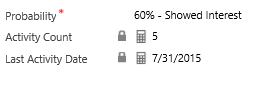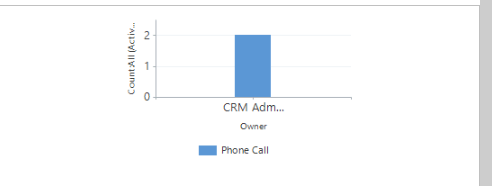by Alex Karp – September 2015
Three things will make CRM a great tool for your organization:
- consistency,
- ease of use, and
- documentation of activity.
All of these are essential, particularly the last one, if management is going to be able to use CRM effectively. I wanted to share some best practices that I have gathered from my short time in the industry and how those best practices can contribute to the overall growth of your organization.
Focus on the learner: Keep training time short
Let’s consider the documentation of activity. A wise previous boss of mine once said, “If it’s not saved in CRM, it didn’t happen.” Documenting every activity is the goal every CRM staff member and sales manager strives to meet. It’s not easy.
Whenever sitting down with a new group of sales reps, the first training session should focus on one thing: How to document/save a phone call. Reps do this task a hundred times a day or more. The process of saving a phone call is tied to many other reporting aspects of CRM. Drill them on this until you know they are doing it right every time. The many other features of CRM (e.g., advanced finds) can be covered later. Making sure reps know how to save a phone call is the first step to helping them succeed.
Another way to focus on the learner is to have training sessions grouped by department. Group Sales and Season Ticket Sales use CRM differently. Training by departments provides relevant content and keeps everyone engaged. Otherwise, people tune out when the training isn’t relevant–and it’s hard to get them engaged again.
Fewer clicks leads to more calls
At Fan Interactive, I get to work on multiple client CRM redesign projects. A project goal is to make CRM a little more user friendly and reduce necessary clicks. As you can see in Panel A , reps have the ability to add an activity and notes directly from the opportunity. This is a bit different than the out of the box version of CRM, where more clicks are required to add an activity to an opportunity. Reps can enter information, save and close the opportunity and move onto the next one. This process also stores the last activity data and counts the activity as being completed, as in Panel B. Reps are then able to search using fields from this opportunity such as ‘last activity date’ and ‘number of activities’ within the opportunity.
Reporting
Now that the reps can easily and document a phone call in a consistent way, what’s next? A daily activity tracker (see Panel C) is a good start. This helps re-enforce the importance of saving a phone call to reps since they will see their results and know where they stand compared to the rest of the group.
With software such as Tableau, which combines the layout of Excel with the power of SQL, you can create scoring models based on rep activity. After tracking activities, the next step is to track the revenue associated with those activities. The campaign report below shows revenue generated in a rollup version as well as a more detailed version.

These reports were made possible by the re-design (ease of use) and consistent documentation. With a more user-friendly version of CRM, it’s easier for everyone to use CRM the same way, which leads to more accurate reporting.
Conclusion
CRM is a powerful and essential tool for sales and marketing. For it to succeed, sales reps need to enter data in a consistent and thorough manner. Documenting phone calls in CRM is a process sales reps will repeat thousands of times throughout their sales careers. By making the process easier, both through training and redesign, CRM can help you generate reports and analytics that will allow you to make effective business decisions.