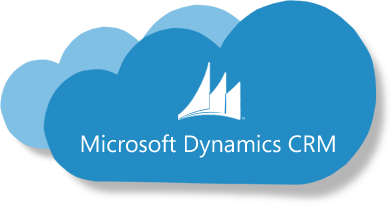by Alex Karp – September 2015 Three things will make CRM a great tool for your organization: consistency, ease of use, and documentation of activity. All of these are essential, particularly the last one, if management is going to be able to use CRM effectively. I wanted to share some best practices that I have…Continue Reading Illustrated CRM: How CRM Process Helps the Sales Process
Illustrated CRM: How CRM Process Helps the Sales Process