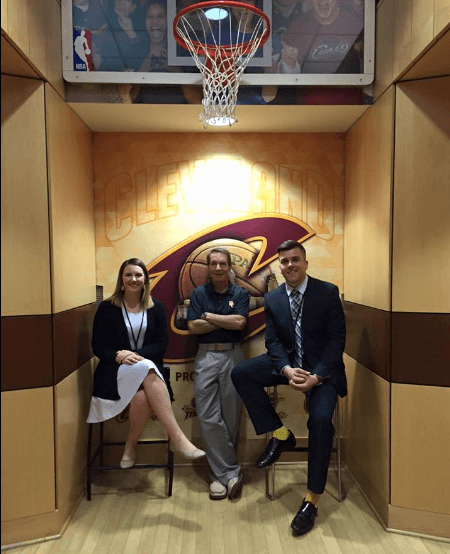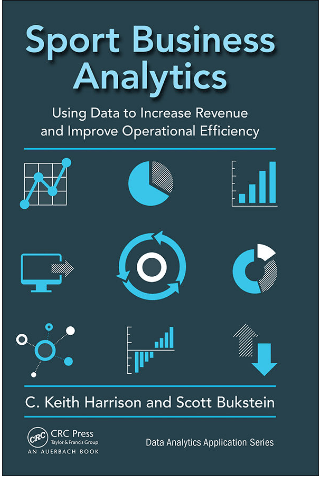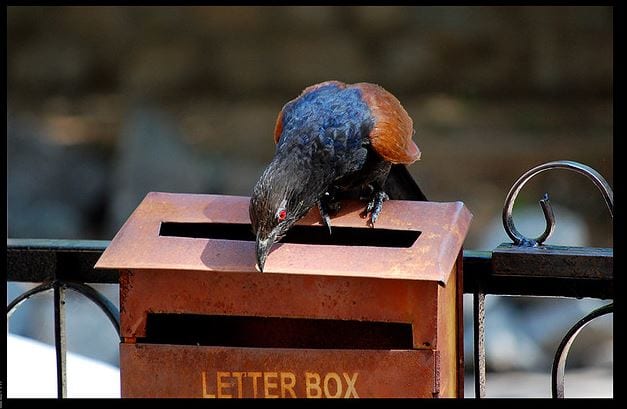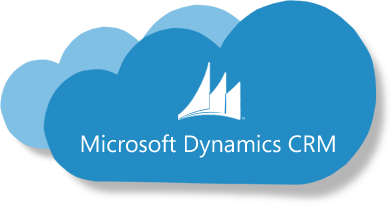by Brad Sherrill – October 2017 With Apple’s headquarters right down the street, you would expect the teams in Silicon Valley to be digitally-savvy and data-driven. We were not disappointed, as the teams from San Jose demonstrated how they employ business intelligence to generate revenue. Sharks Leadership Analytics-Driven Flavil Hampsten, Executive Vice President & Chief Marketing…Continue Reading Are Silicon Valley Teams as Data-Driven as You’d Expect?
Are Silicon Valley Teams as Data-Driven as You’d Expect?