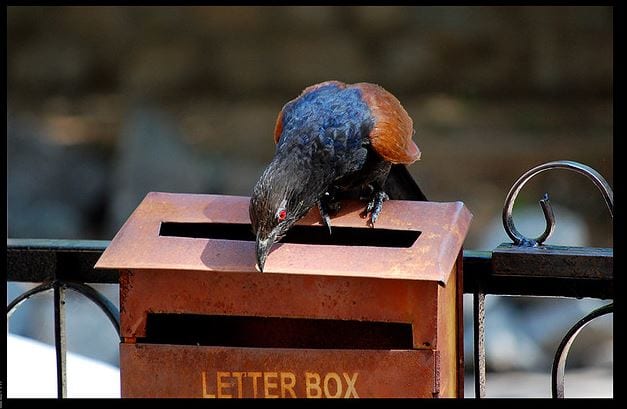by Michael Hurley – September 2015 Are you using your CRM system to project final renewal numbers? Are you able to identify accounts that might be harder to renew? The Way We Were In 2012, during my first renewal campaign with the Houston Astros working with then Director of Season Ticket Services, Alan Latkovic, our…Continue Reading CRM Made Easy: How to Track Account Renewals
CRM Made Easy: How to Track Account Renewals