Java has been included in the base University computer image for years as a free and occasionally-used program. Java is now a subscription product and will soon be removed from University computers.
Java is often bundled in apps and those vendors should be compliant. Other apps require users to have Java and these persons usually have (open source) alternatives.
At this time, we are raising awareness that Java 8 will be going away; anyone needing Java to run applications should contact that vendor or the ITS HelpDesk for alternatives.

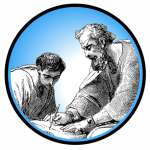
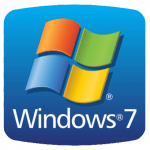 Microsoft will cease support of their Windows 7 operating system on January 14, 2020. Due to security vulnerabilities, computers still running Windows 7 at that time will be taken off the University network.
Microsoft will cease support of their Windows 7 operating system on January 14, 2020. Due to security vulnerabilities, computers still running Windows 7 at that time will be taken off the University network.
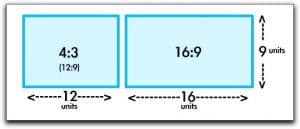
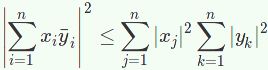 Microsoft removed Equation Editor (Equation 3.0) from the Office suite in late 2017 due to security vulnerabilities. To create or edit equations, we recommend you install
Microsoft removed Equation Editor (Equation 3.0) from the Office suite in late 2017 due to security vulnerabilities. To create or edit equations, we recommend you install 