PowerPoint files, and other presentation files, historically used a “Standard 4:3” proportion. University screens use a “Widescreen 16:9” ratio and “Standard” presentations will not use all the screen.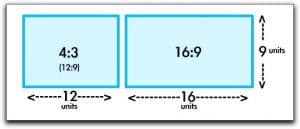 Visualize the 4:3 image on top of the 16:9 screen – you will have empty side bars.
Visualize the 4:3 image on top of the 16:9 screen – you will have empty side bars.
Existing files may be changed … in PowerPoint … click the Design tab, then the Slide size button. This may distort your images so they should be saved first and re-inserted, but it is worth the effort to present in full screen.
When creating from scratch, choose widescreen.
Of course, ratio is only one element of good design, other important concepts are font size, readability, creative graphics, very-limited text, et cetera – some folks are pretty good at this and some need help … ask if you need help.
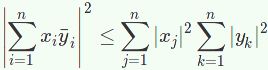 Microsoft removed Equation Editor (Equation 3.0) from the Office suite in late 2017 due to security vulnerabilities. To create or edit equations, we recommend you install
Microsoft removed Equation Editor (Equation 3.0) from the Office suite in late 2017 due to security vulnerabilities. To create or edit equations, we recommend you install 