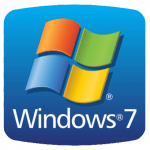 Microsoft will cease support of their Windows 7 operating system on January 14, 2020. Due to security vulnerabilities, computers still running Windows 7 at that time will be taken off the University network.
Microsoft will cease support of their Windows 7 operating system on January 14, 2020. Due to security vulnerabilities, computers still running Windows 7 at that time will be taken off the University network.
- If your Windows 7 computer is funded for replacement, those orders should be made now or in early fall.
- If you do not have replacement funds, contact ITS Installs for a Windows 10 replacement computer – it will be a few years old.
- If you need Windows 7 computers to remain on the network, send us the details – to be clear, there is no current solution, but we will take the need to ITS.

 Q: Are the campus computers adequate to run the trial Sketch-up download?
Q: Are the campus computers adequate to run the trial Sketch-up download?

