Microsoft discovered a vulnerability in Windows Remote Desktop Services (August 13) and released two patches to correct the issue. Most Baylor assets are automatically patched for these events and, due to the risk of this issue, patches were also pushed to all sensitive computers – their administrators had a couple of days to apply the patch after which time it automatically applied itself.
Category Archives: ITS_News
March Technology Notes
Cable TV: We’ve mentioned that changes are coming and we will soon know more, but the gist is … most academic cable feeds will be scrambled this summer. Users wanting to continue cable service will need to purchase a set-top box from the chosen provider. This is expected to be a fairly low monthly cost. More to come.
Code 42 – CrashPlan Pro back-up services are available for all University computers; if users have questions, please call the Helpdesk. Users should be proactive.
April 13th is the deadline for Technology Security Review applications for items needing clearance to purchase in the current fiscal year. Even with this deadline, complex requests may not be completed in time to use fiscal 2018 funds – please submit as early as possible!
April 27th is the deadline for fiscal year 2018 technology purchases. Please contact us with any emergency needs. (NOTE: External grant purchases are typically not subject to this deadline but have their own due dates – usually at the end of the grant. If you do not understand this, please ask for clarification.)
As always, click the gold comment button to ask a question or make a suggestion or comment!
Windows 7 Offline Jan 14, 2020
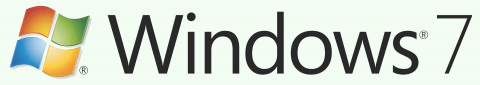
Microsoft will cease support for Windows 7 on Jan 14. 2020. All systems remaining on campus will lose networking services on this date due to security issues.
All mainstream computers are expected to be replaced by this time.
Users with hardware or software constrains (systems requiring Windows 7) have two years to seek alternatives. Please plan accordingly – we are glad to assist.
Future of Cable TV on Campus?
 With the many online and computer streaming options, do we still have an academic need for cable TV? ITS wants to know. Comment or send us a message. Thanks.
With the many online and computer streaming options, do we still have an academic need for cable TV? ITS wants to know. Comment or send us a message. Thanks.
Win10 – 18 Month Update Cycle
The Windows operating system used to remain stable for many years – XP seems like it was around for decades, Win 7 goes end-of-life in January 2020, and MSFT recently announced Windows 10 may have upgrades every 18 months.
While this process is seamless to most computer users, for those with sensitive software configurations or instruments controlled by a Windows 10 computer, these changes could disrupt services. For now, it just an FYI …

July Academic/ITS Meeting Notes
Some important announcements came out of our July Academic/ITS meeting; please take note (Don’t miss #5!) and contact us if you have questions!
- WebEx is now the video manager in Canvas; anyone at Baylor may use WebEx/Canvas for webinar meetings.
- Microsoft Office is being converted to the Click To Run version in July.
- The Code 42 CrashPlan application on your computers will be upgraded this week to a much improved (faster) version.
- Adobe acquired Mettle (used in 360 VR applications) and should be in our bundle in January.
- Your email is now being scanned by Microsoft Advanced Threat Protection software; you may see warning messages added to your emails. Please report any unwanted email getting thru or desired email being blocked as these settings are tweaked.
- Skype for Business was activated for one school but other apps are recommended for video chats (WebEx, Teams, regular Skype)
- You have a free subscription to Lynda.com but this may go away as few are using the service. Use it if you need it!
Tech Notes April 2016
04/21/2016 Academic Technology Directors Meeting – Public Notes
- A new ITS Position was created and Mark Mastin will serve as the first Senior Director of Cloud Technology Services. Yea Mark!
- The Outlook 365 Migration is complete and was very successful. Any users experiencing email sluggishness should contact the Help Desk for minor tweaking.
- CrashPlan Pro is our new backup software and was recently installed to most users. The initial backup slows performance but CPP should perform seamlessly thereafter. By default, all USER DIRECTORY files are backed-up; if you have files elsewhere, contact the Help Desk.
- A new Microsoft Campus Agreement will go into effect on May 31 and Office 365 will be the only version available; Office copies will no longer be available at the book store. Office 365 is free for students and faculty and staff personal computers.
* Microsoft is offering free upgrades to Windows 10 until July 29th after which all OS licenses for personal use will need to be purchased. - Windows 10 will begin to be deployed on new computers in May.
- PGP encryption is being replaced by Bit Locker on Windows and File Vault on Macs.