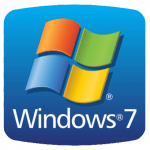
Windows 7 support ended on January 14, 2020, and computers still running Windows 7 were taken off the wired network. If this impacts you, please contact the HelpDesk (710-HELP) for assistance.
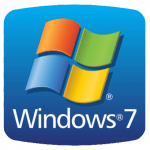
Windows 7 support ended on January 14, 2020, and computers still running Windows 7 were taken off the wired network. If this impacts you, please contact the HelpDesk (710-HELP) for assistance.
Windows users see updates frequently due to the way Microsoft is rolling out improvements to Windows. Often, one update is applied and another follows and, usually, uses can decide when to start the process.

Today I had three restarts required this morning and another this afternoon. This is unusual, but more frequent updates are to be expected. Use the restart period to file paperwork, clean the office desk, or to head to lunch – although most are pretty fast processes!
Microsoft discovered a vulnerability in Windows Remote Desktop Services (August 13) and released two patches to correct the issue. Most Baylor assets are automatically patched for these events and, due to the risk of this issue, patches were also pushed to all sensitive computers – their administrators had a couple of days to apply the patch after which time it automatically applied itself.
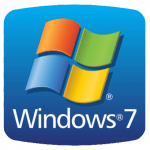 Microsoft will cease support of their Windows 7 operating system on January 14, 2020. Due to security vulnerabilities, computers still running Windows 7 at that time will be taken off the University network.
Microsoft will cease support of their Windows 7 operating system on January 14, 2020. Due to security vulnerabilities, computers still running Windows 7 at that time will be taken off the University network.

The campus Microsoft license includes Windows Defender Advanced Threat Protection (ATP) and the change from Symantec to ATP is underway … behind the scenes. Users may begin to see Windows Defender messages.
Folks using Symantec at home may see future renewal prompts; this is your call – to remain with Symantec (at a cost) or to transition to Defender (free with Windows 10). Defender plus Malwarebytes is a recommended combination for home protection.
Mac users: ITS recommends you use the free Sophos home version.

Whenever your computer has a problem, please report it to the Help Desk … your issue may be impacting others and the desk may already have (or need) a quick fix. Also, this documents issues and provides information to help everyone.
Use the HelpDesk! If it’s not fixed, contact them again!
Call: 4357 (HELP)
Email: helpdesk@baylor.edu
Online: http://www.baylor.edu/selfservice
Cable TV: We’ve mentioned that changes are coming and we will soon know more, but the gist is … most academic cable feeds will be scrambled this summer. Users wanting to continue cable service will need to purchase a set-top box from the chosen provider. This is expected to be a fairly low monthly cost. More to come.
Code 42 – CrashPlan Pro back-up services are available for all University computers; if users have questions, please call the Helpdesk. Users should be proactive.
April 13th is the deadline for Technology Security Review applications for items needing clearance to purchase in the current fiscal year. Even with this deadline, complex requests may not be completed in time to use fiscal 2018 funds – please submit as early as possible!
April 27th is the deadline for fiscal year 2018 technology purchases. Please contact us with any emergency needs. (NOTE: External grant purchases are typically not subject to this deadline but have their own due dates – usually at the end of the grant. If you do not understand this, please ask for clarification.)
As always, click the gold comment button to ask a question or make a suggestion or comment!