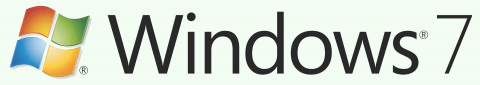
Microsoft will cease support for Windows 7 on Jan 14. 2020. All systems remaining on campus will lose networking services on this date due to security issues.
All mainstream computers are expected to be replaced by this time.
Users with hardware or software constrains (systems requiring Windows 7) have two years to seek alternatives. Please plan accordingly – we are glad to assist.
 CrashPlan Pro is the backup program for University computers.
CrashPlan Pro is the backup program for University computers. Q: “Hi. I’ve been working on a file, making (and saving) several changes. Turns out I deleted important information which I need to recover; any hope in retrieving an earlier version?”
Q: “Hi. I’ve been working on a file, making (and saving) several changes. Turns out I deleted important information which I need to recover; any hope in retrieving an earlier version?”