
ORIGINALLY POSTED APRIL 2015:
We welcome your comments on how to improve the functionality and aesthetic quality of Bennett Auditorium (Draper 172) – a 320 seat auditorium serving large classes, lectures, general meetings, campus visits, summer orientation, small productions and the like. Please comment – What works well? What needs work? Dream big.
– – – – – – – – – – – –
SEPTEMBER 2016: Last year’s post caught some attention and we read good ideas on improving Bennett. The project was delayed, but is now back on the drawing board and a design team is looking at options. So, we fudged the date to pop this conversation back to the top.
What is being planned? Nothing is decided yet, but we hear:
- the stage will likely be lowered or removed
- the stage back walls might get a new angle
- the built-in furniture will be replaced with a typical console/lectern
- the seats will be replaced (still fixed)
- the aisles could change
- new lighting and sound
- not sure how to use the (old) projection room
Last time around, you mentioned:
- shorter rows (more aisles to proctor and for ease of access) – seems possible
- more front walking space – stage redesign smaller furniture in plans
- whiteboards – planners do not see how this will work due to room size; however, we can add a document camera and two sides screens – helpful?
- better video – can do (this was improved this summer, but will be again)
- surround sound – not feasible, but a robust audio system with subwoofers is
- using the stage exit halls/doors for normal exiting – I don’t know
- seats which turn – I doubt this is on the list, but see how it was done at Iowa State
What else needs to be considered? Do you have any issues with the lobby, the entry doors, the empty room at the back, lighting controls? Anyone want windows? Can we give up seats for more aisles? Do we need electric power among the seats?
Would three screens be of use – a main screen for primary content with two side screens to show secondary content (notes off a doc-cam, polling or back-channel communications, timers, additional websites)?
Now is the time to discuss as the designers are making their plans. Click here, or the gold comment bubble above, to reply.
(By the way, this could occur in the Summer of 2017 or 2018.)
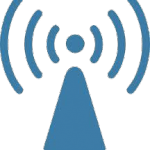 It is very important for users to report wi-fi problems to the Help Desk (710-HELP).
It is very important for users to report wi-fi problems to the Help Desk (710-HELP).




 The 30+ shared BSB classrooms and a few others have Apple TV units as a presentation source. There are some bugs to work through, so let Classroom Technology know if you are having difficulties. They are great to display student presentations.
The 30+ shared BSB classrooms and a few others have Apple TV units as a presentation source. There are some bugs to work through, so let Classroom Technology know if you are having difficulties. They are great to display student presentations.
