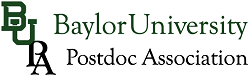If you are coming to Waco with your family some of the resources below might help you. Utilize the association’s network too: come to our social events, use the WhatsApp group, etc. to ask about anything! Finally, if you have suggestions for resources to add to this list, please let us now!
Baylor Benefits and Health Insurance
Baylor lists a few useful links and general information items on their Human Resources page.
Claiming a dependent:
You can claim dependent(s) and register them for coverage during onboarding at Baylor. Dependents can be a spouse, a child, or other types of relative: check the definition here.
When registering for health insurance, Baylor will make you use SmartBen, and that’s where you can also register your dependents(s). Here is what they recommend to do:
“If you want to add a dependent for coverage, now is the time to do it. You may not add dependents during the plan year unless you have a qualified change in status, also known as a qualified life event. You will need to provide the Social Security number and date of birth for any spouse or dependent you enroll. If you have not received the Social Security number for a newborn, enter 111-11-1111. Contact Human Resources to update the dependent’s Social Security number after you receive it.
Children’s Medicaid & CHIP
Children in Texas without health insurance might be able to get low-cost or free health coverage through Children’s Medicaid or the Children’s Health Insurance Program (CHIP).
Access to Medicaid vs. CHIP is based on family income levels. To qualify, the child must be age 18 and younger (in some cases children with disabilities age 19 and 20 can get Medicaid). They must also be a Texas resident and a U.S. citizen or qualified non-citizen.
Child Care
First, you probably need to decide what type of childcare you are looking for. ChildCare.gov provides a lot of information on the subject, as well as Texas specific requirements and procedures.
Secondly, the Department of Family and Protective Services (DFPS) website has a handful of search tools to find options near you.
Schools
Geographical school districts in Texas do not align with county or city boundaries (with few exceptions). For that reason, they are called Independent School Districts (ISD).
Finding your ISD and school:
The Texas Education Agency (TEA) offers a lot of useful tools and information to find a school and navigate enrollment. They have a dedicated and more user-friendly site to search for ISD and Schools, by map, name and ratings at TXSchools.gov.
The National Center for Education Statistics also has comprehensive search tools.
Finally, the Texas Tribune has an extensive Public School Explorer with complete statistics, state-wide, by district and by school.
It’s important to look into each school individually when picking one, but here is a general summary of the differences between charter, private, and public schools.
A few websites let parents rate schools and leave reviews. In the Waco area, for example, Niche has a possibly useful aggregator.
Public Schools
Refer to the My TX Public School portal.
The main ISDs around Waco are: Bosqueville ISD, China Spring ISD, Connally ISD, La Vega ISD, Lorena ISD, Midway ISD, Robinson ISD, Waco ISD
Non-Public Schools
Consult the TX Charter Schools Association and the TX Private Schools Association websites for more information.
Misc. Helpful links
The Midway Independent School District put together a Community Resource Guide that aggregates a lot of useful links and addresses, from getting help with food and clothes to finding counseling or other medical specialists. None of the resources listed there are ISD specific, so you can use this guide even if you are not in the Midway ISD yourself. Those are family-oriented resources, rather than just child-centric.
The YMCA of Central Texas provides childcare services as well as many kids or family programs.
Speaking of which, this page lists a bunch of options for sports and summer camps around Waco.
The Dual Career Assistance program helps your spouse looking for jobs, especially on campus or with Baylor’s partners.