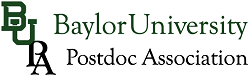Here is a step by step walkthrough of what you will need to do once you get to Baylor to make sure you are properly registered, enrolled, and listed where you need to be on campus.
Baylor Onboarding
Baylor has a list of steps and resources that they want you to go over when you arrive: that is the process they call Onboarding and they divide it in three main steps:
The Links You Really Need
There are a lot of links listed in the pages above… And there are only two sorts of people when it comes to that: those who have already sifted through them all and saved the most useful ones in a bookmark folder on your favorite Internet browser, or those who decided to forget about them all within the first minute of looking at them and will need to reinvent the proverbial wheel next time they actually need those.. Fortunately for the latter, BUPA is here!
Your first order of business:
- First, know your BearID
- Have your ID card created:
- Upload an ID photo (optional, but recommended if you don’t want to live in shame for the upcoming years, every time you use your ID)
- Go have them print it out for you at the Parking Services
- Now, go back to your department’s office manager and:
- Make sure they know you exist and that they add you on all pertinent mailing lists (usually: departmental, postdoc and any other research group you are a part of)
- Have them fill this form and send it to the email address specified at the bottom
- Meanwhile, notice how the ID card portal linked above has a tab called OpenMyDoor. It doesn’t open building entrance doors but will open your office.
- If you have a car, it’s now time to register for your free parking spot. You need to “Add a Vehicle” first. Then click “Purchase a Permit”, and when prompted to “Select a term”, make sure to choose “Faculty/Staff 2017-2022” (cost should be $0 at the end)
- Finally, now that you ran all over campus, you earned a break: list of coffee shops and dining halls down this page.
Other important/useful links:
- Enrollment
- Ignite: make sure every task in there is dealt with ASAP
- SmartBen: benefit enrollment, you have 30 days – FAQ here
- Payroll Office contact
- Health Insurance
- Guides for all plans (not in SmartBen; includes how to register for either your HSA or FSA)
- Prescription card: register here once you receive your card
- Baylor insurance provider: Blue Cross Blue Shield
- Campus Related Information
- Searchable campus map
- Official academic calendar
- Campus-based events
- A list of all Baylor policies ever in case you ever need it
- Work and Storage/Back-up
- Code 42 backs up all or part of your computer, in real time or at intervals
- Box is Baylor cloud based drive system
- Graduate school resources: they have a couple interesting academic and career oriented links in there