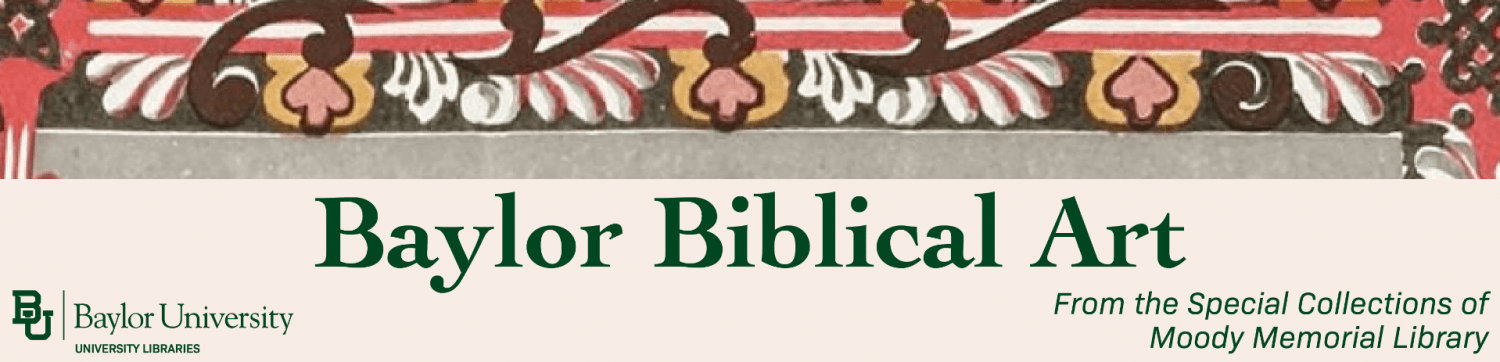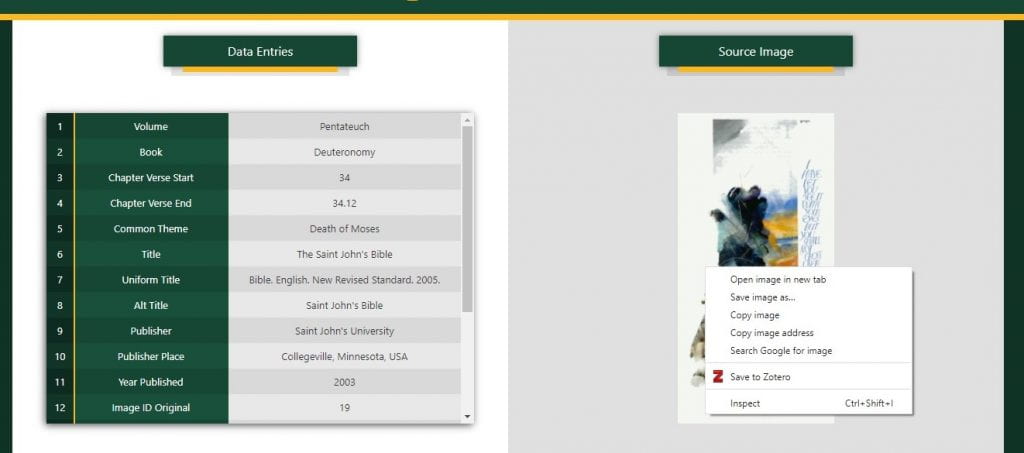Search
Instructional video coming soon!
Use images
If you want to copy or save an image; 1) select the image, 2) select ‘View Full Information’ option at the bottom, 3) right click on the image to save or copy image. You can also copy information about the image source, i.e. the citation information.
Cite
The Baylor University Libraries request that all researchers who use its collections cite accurately, acknowledge, and give appropriate credit to the specific Baylor University library for supporting their research.
Please use the following format when citing materials from these collections:
[description of item (title, author, etc.)], Baylor Biblical Art Database, Moody Special Collections, Moody Memorial Library, Baylor University, Waco, Texas
Baylor Libraries hold the copyright for only a small percentage of the copyrighted materials it owns. Library staff are unable to assist with obtaining copyright permissions. It is the researcher’s responsibility to determine the copyright status of the materials they wish to use and obtain permission.
We are grateful to St. John’s University and Barry Moser for granting permission to use images from their Bibles for these educational experiences. Baylor University’s purchase of the printed editions ensures important research and access to these volumes.
To learn more about these two works, please link to their information here:
St. John’s Bible Heritage Edition